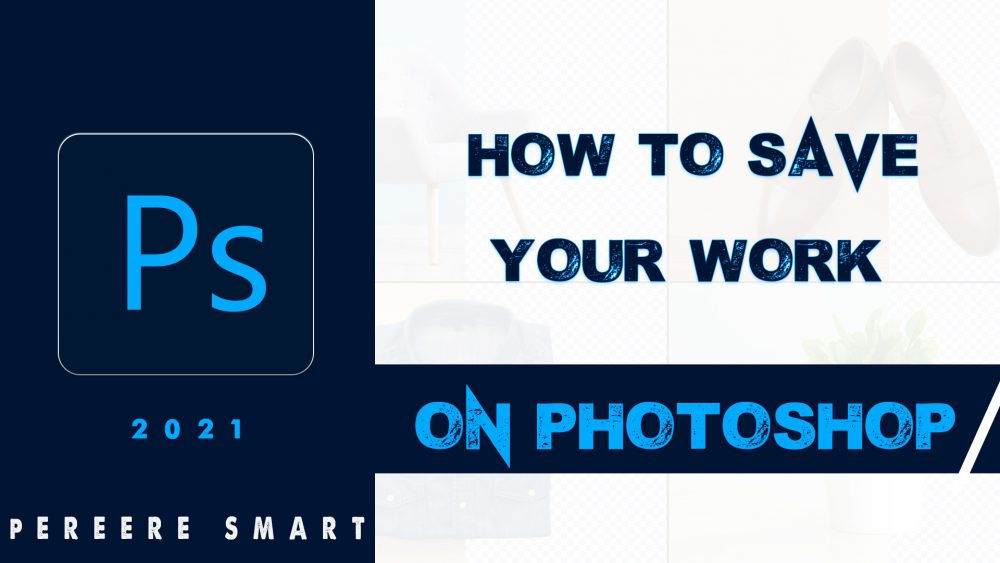How to design a logo for a website
A logo is what represents what you are doing. It is just like a symbol of your business, school, company, or any other enterprise. Whenever you see a Benz logo, you already know that it is representing an automobile Company called ‘Benz’, the same with other companies as Audi, Toyota, or Lexus.
Every business is expected to have a logo whether online business or not. It is the logo that will help people to easily catch the whole thing about your company or business by simply observing a simple symbol called ‘logo’.
Following the above narration, every existing website is expected to have a logo whether simple or complex. The website logo is one of the simplest logos one could ever think of creating.
This is because it could only involve the major letter(s) in the domain name of a website. The major letter(s) could emerge from the spelling format or from the Pronunciation format of the domain name of the website.
For instance, you must have observed how simple Facebook’s logo is. It is just showcasing the first alphabet in the word ‘Facebook’.
Remember that the logo of a website could be designed with other symbols as it must not be only letters; you must have seen the logos of Instagram and Twitter.
Also be guided that every existing logo has a unique meaning (especially, those represented with symbols instead of letters), and most times the meanings are not known by just any observer; it often needs close examination to ascertain.
Meanwhile, in this particular tutorial, we shall be learning how to design a website’s logo using the letter(s) as appeared in the domain name using Adobe Photoshop (Cs6 Extended).
Necessary things to know when designing a Logo for a Website
- The Major Color of the website most times determines the color to be used in the design.
- Website Logos are always simple; it doesn’t really need major or complex designs.
- Website logos always carry the same measurement in both height and width; it is normally square in size.
- Because Website logos normally appear smaller on top of the browser, there is a need to make the letter(s) or the symbol big so as to be seen even when it appears small.
- It is good to use not less than 512 pixels in both Height and Width, and with 72 resolution.
Steps on how to Design a Website Logo
CREATE A NEW FILE :
This can be done by simply pressing ‘Ctrl N’ or ‘Cmd N’ if you are using the Apple computer. Alternatively, simply go to the menu bar on the top, click on the File menu, and then click on New.
You can use the settings in the diagram, it is preferred. Click OK after keying in the figures.
Draw a Square on the on the Background using the Shape tool
Just right click on the shape tool and choose the rectangular tool and draw a square shape with it. Right below the menu bar at the top as pointed in the diagram, and change the color to a desired color
Type in the Letter(s) and color it
Click on the Text tool to type in the letter(s). You can always change the font above as rightly demonstrated. And then Color the text using the text color pad as indicated in the diagram above.
Here, I used the font style [BankGothic Md BT], you can use any font style of your choice.
The color name is white and the code is [ffffff], you can as well use any color you desire.
The color code of the square is [38688e]
Update: This is just a very simple way to create a logo for a website. There are many advanced ways at this time.
Read Also:
Introduction to Graphics Designing/Photoshop
How To Change Background Of Any Picture
The video of this tutorial is right below; Click & Watch Now!

![How to Change Background In Photoshop [Video]](https://machinep.com/wp-content/uploads/2020/06/Machinep-design-picture-manipulation-e1607332025845.png)