Computers can misbehave at any time, but that’s normal. Just like humans, computers can get sick too. So, if you have encountered a keyboard malfunctioning issue on your Windows 10, then do not worry as I will assist you to fix that right there on your computer desk, without spending any dime. This method works magically as you would attest in less than 2 minutes.
Keep in mind that this method below will hard reset the system settings and it doesn’t affect anything on your computer. So, you have nothing to fear about. Also, it will fix some other minor issues that you are not aware of. Let’s get into this.
Effective Steps To Fix Your Keyboard on Windows 10
Step 1 Turn off your laptop
Simply shutdown your computer as usual.
Unplug the AC power if plugged
If your laptop is plugged, then unplug it from the power before going to the next step.
Press and Hold the Power Button for more than 60 Seconds
Gentle press and hold the power button of your laptop and hold it for more up to 80seconds, and then release the finger.
Start the Laptop as Usual
Simple turn on your laptop and you will testify the magic.
RELATED: “SYSTEM” Consumes Too Much Data – SOLVED!
It is important to note that this works more effectively when the keyboard of your windows 10 laptop just stops working all of a sudden. This is an ordinary issue and not a hardware issue. However, if your laptop falls on the floor or is affected by any external force, then you may have to see a technician for repair or replacement.
Leave a comment below.

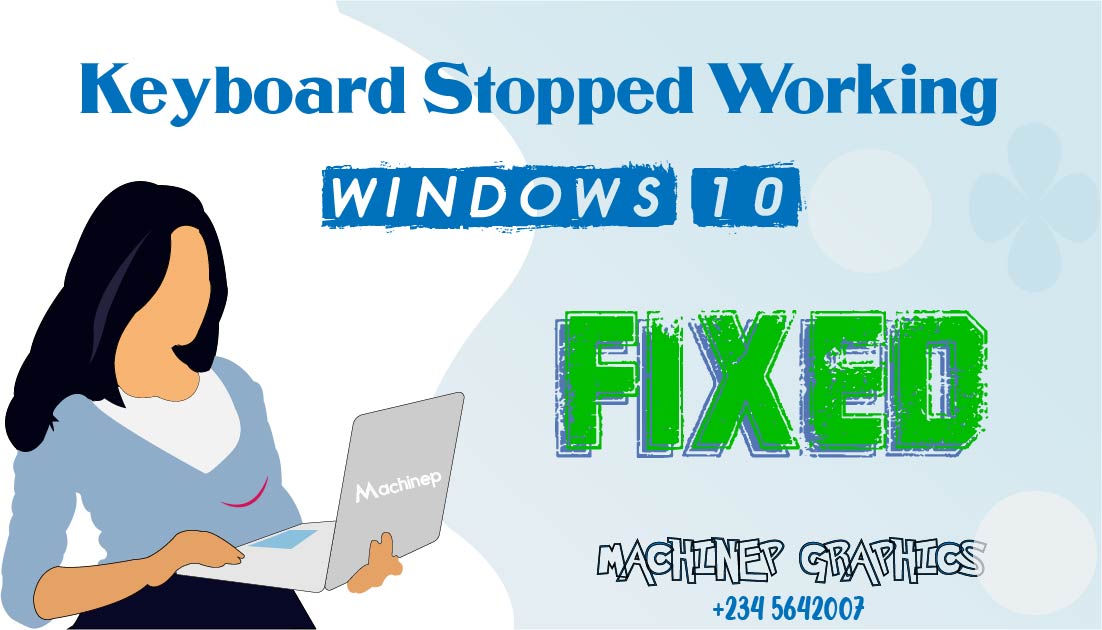
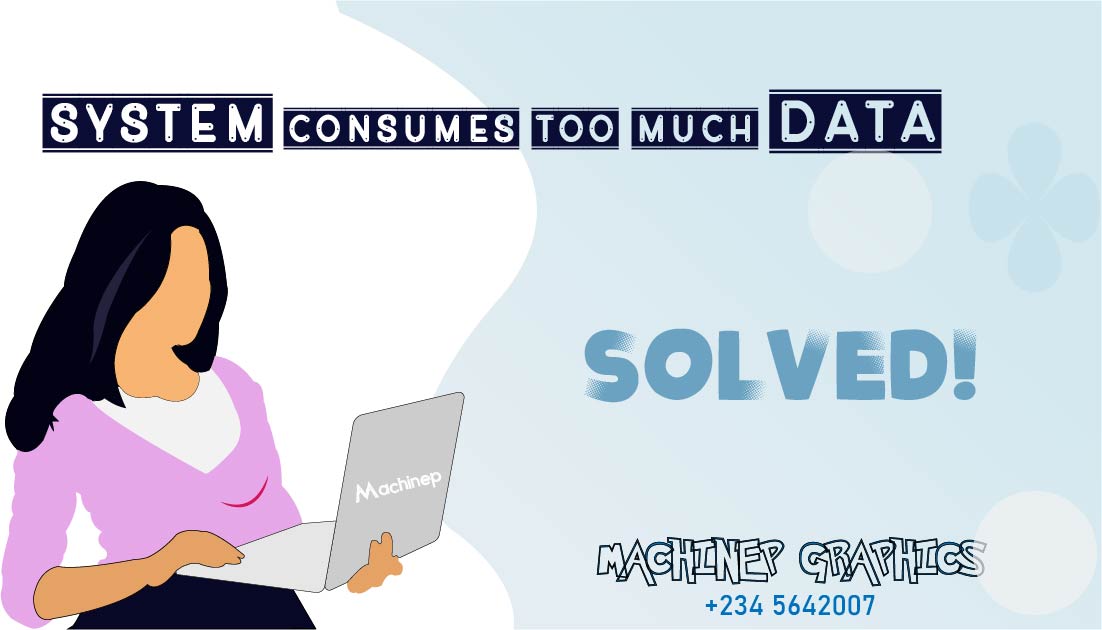
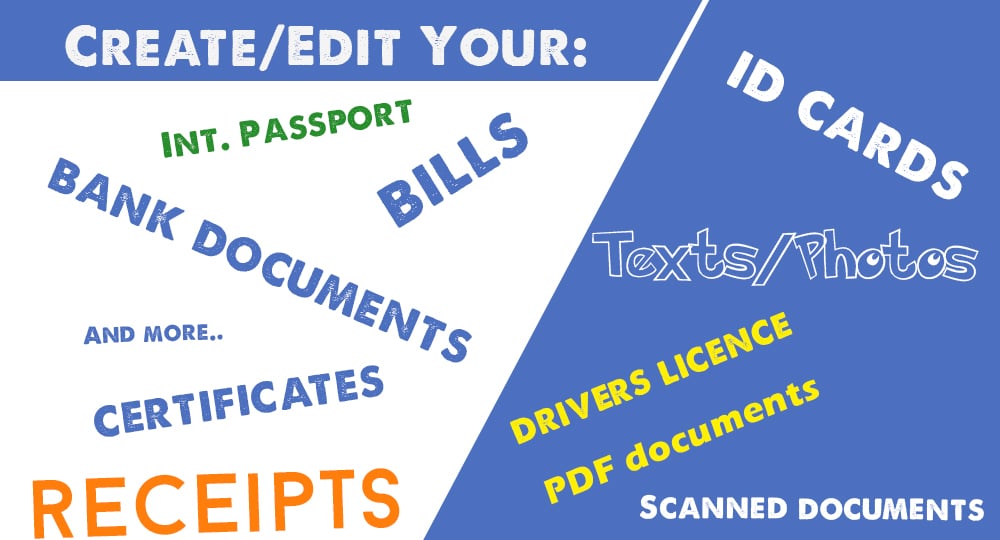

Amazing hack!
You’re a genius!
Still working! Thanks
Hello. And Bye.
Why doesn’t it work for me… I’m using windows 8.1
Issues gone!
Here we go! Thanks man
Worked perfectly
I have never come across this before
This works perfectly! I wonder about the magic behind it.
Wow! It is working in 2021
I’m another testimonial, this works in 2021. Thanks
Works Boooom!
Works perfectly! Any donate button please for a little token?
Super Amazing! This is the best hack in 2021
Worked like magic! I saw it as an ordinary method until I witnessed people commenting here.
Now, I’ve done mine and it worked perfectly… I’m now using the same keyboard that refused to work to testify this amazing trick.
Wow! This works like magic.. Thanks so much
Very interesting details you have noted, appreciate it for putting up.
Worked instantly! I use zbook and I seriously want to know the logic behind this
I constantly emailed this website post page to all my friends, since if like to read it then my links will too.
Wow! I’m happy this helps immediately.
This should be the best way to handle any sudden stop of keyboard on windows 10
Worked Perfectly as you said… You are a life saver
Thanks a million for the help!
The Super amazing