Beginners Designing with the Primary Tools
As a beginner in Photoshop/Designing, it is a good habit to start with the most basic tools in Photoshop. These Photoshop most basic tools, as we highlighted in our previous lesson will be taken one after the other with a more practical approach in this lesson. Hence, this lesson focuses on the Basic Tools in Photoshop.
Lesson III | Beginners Designing Withing the Primary Tools
The primary tools in photoshop are the Move tool, the Text tool, the Shape tool, and the Quick Selection Tool. Let’s take them one at a time with a practical illustration. The video above illustrates how to use the primary tools in photoshop to create a simple design.
[grid_creator id = ‘5’]To learn more about Photoshop Primary Tools, click Here.
It is a good habit to practice without season. So, we will do 2 exercises.
Exercise 1. Use the shape tool to create a circle, and use the text tool to write any two letters in it. Use different colors for the shape and text.
Exercise 2. Draw a rectangle, and write any word that is not more than 5 letters in the center.


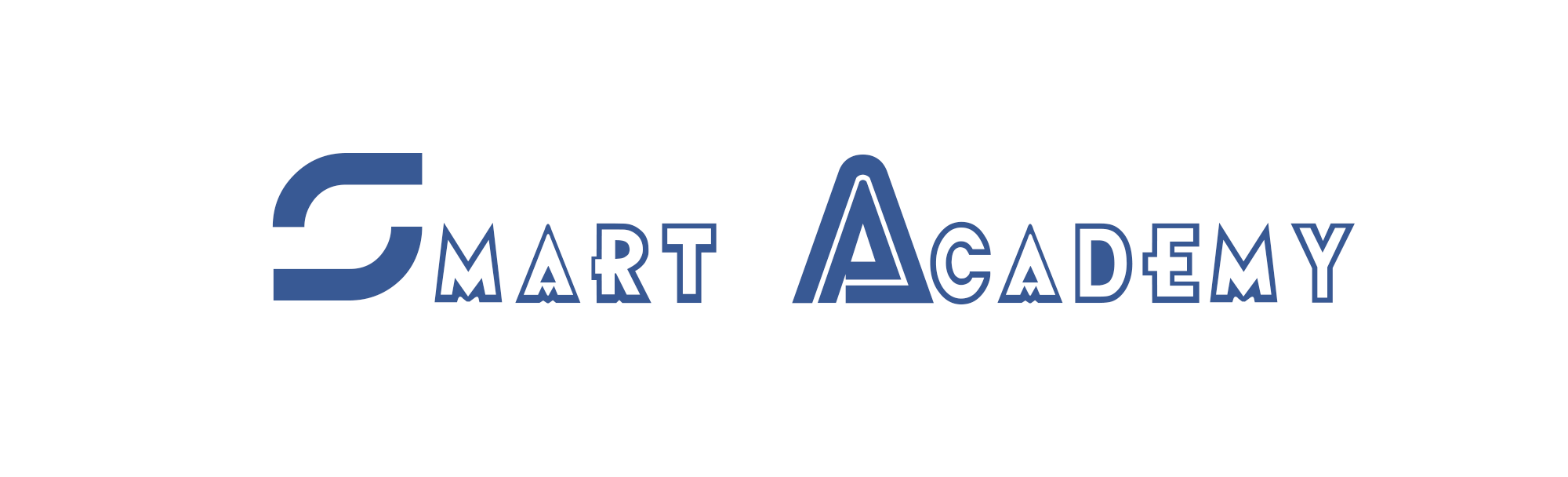
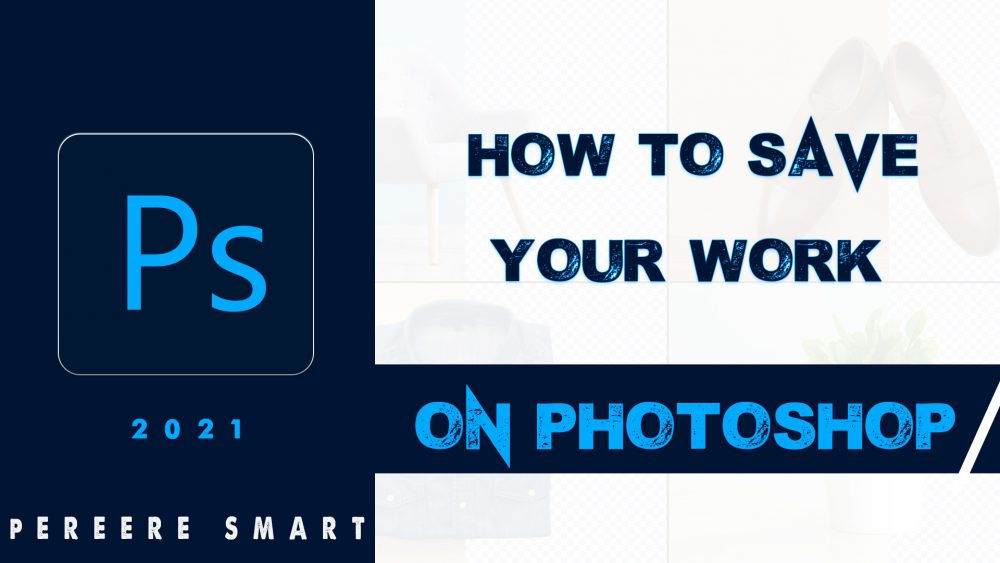
This is interesting!
I’m curious to find out what blog platform you happen to be using? I’m having some small security problems with my latest site and I’d like to find something more safeguarded. Do you have any suggestions?
Amazing and straight to the point
Very interesting kudos
Nice flow
Best beginner’s tutorial
Very interesting
Nobody can give out this for free… Maximum respect
I’m so glad to find this.. Thanks for the tutorial
“Say, you got a nice post. Thanks Again. Great.” Victorina Smaw
Well explained.. I’m new to Photoshop..
Well explained..
Great content for beginners