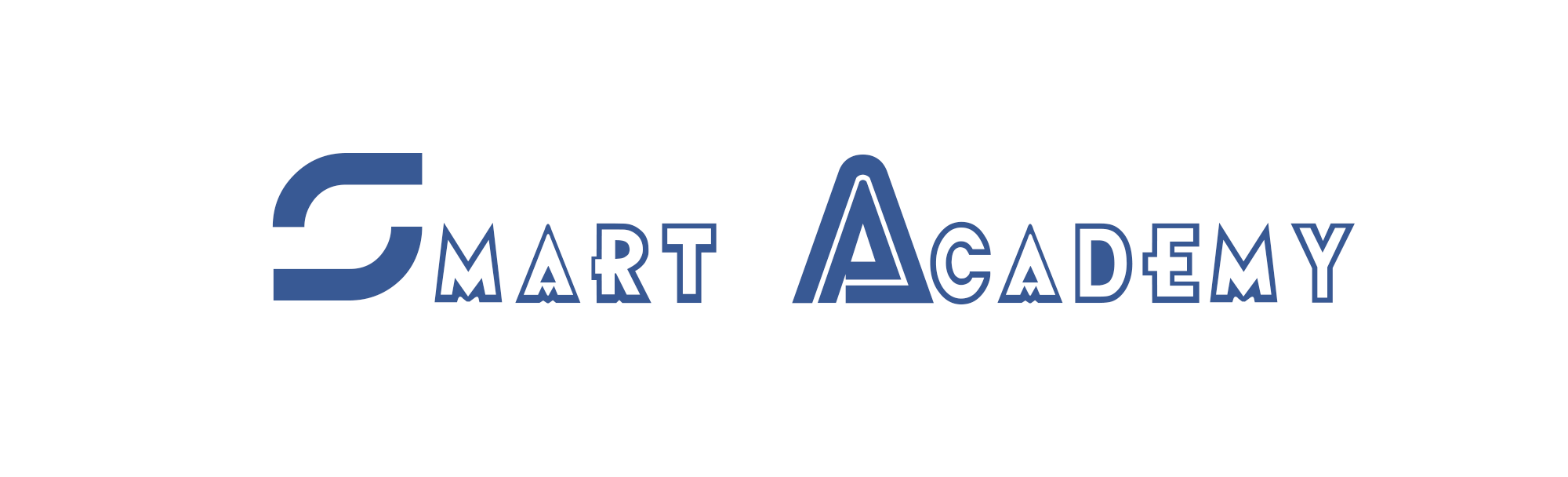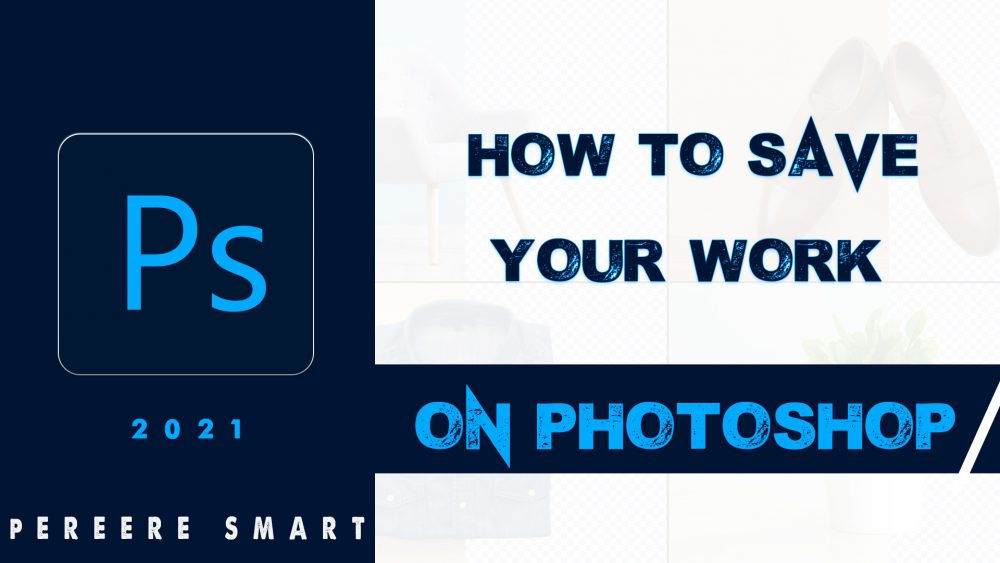You’re welcome to our first lesson on Graphics Designing. This is an introduction to Graphics Designing and Photoshop, therefore it will be concise. There are many Softwares that can be used to create some awesome designs, but we shall focus on Photoshop/Illustrator because it is one of the best Graphics software.
Photoshop/Illustrator is a Graphics software owned by Adobe Company. It presents many professional tools for creating all types of designs, as well as photo editing. You may be attracted to beautiful designs you see every day and keep wondering how the designer created them. Those are things one could do if he/she has sufficient knowledge of Photoshop/Illustrator.
Many would literally see Photoshop (as indicated by the name) as a software used only in the working and editing of photos. Of course, it could be used to edit photos, but its features are not just limited to that. You shall figure out all these as you continue learning photoshop.
Meanwhile, there are many versions of Photoshop such as CS4, Cs5, Cs6, and CC with their year-variations.
Photoshop provides great tools to do any design of your choice; such as the Move tool, Shape tool, Text tool, Brush tool, Gradient tool, Blur tool, Pen tool, and many other professional tools. These tools shall be our friend as we continue learning.
Keep in mind that the topmost bar in Photoshop is called the menu bar. The bar below the menu bar is called the property bar and the one vertically positioned at the left is the toolbar. One more thing, the properties on the property bar is determined by the highlighted tool on the toolbar. Hence, the property bar is flexible.
What to do:
Ensure that you have an updated version of photoshop installed on your computer as subsequent lessons would require some practices.
Ensure to create out time for serious practice.
Good luck, Smart Academy.
[grid_creator id =’5′]